In this article:
- What is a prospect plan?
- How to add a plan
- How to add a "qual" plan
- Requesting a prospect plan
- Requesting assignment to a prospect plan
- Requesting research
- Helpful hints
- Downloadable PDF
What is a prospect plan?
A prospect plan is a shell for tracking substantive interactions with a prospect, related to a specific solicitation. This article will guide you through creating plans on your own, requesting plans and plan assignment from the Research and Prospect Management team, and how to utilize the services of Research and Prospect Management (i.e. requesting research).
How to add a plan
- Log in to ABE CRM.
- Navigate to the prospect view and tab – then to the plans tab, just below on the blue bar.
- Review current plans; if a plan is still needed, continue to step 4.
- Click the round Add
- Choose Add major giving plan.
- Fill out the plan name: SITE DOD PLANTYPE (e.g. LET KATIER Major Gift).
- Chose a plan type to correspond to your intended cultivation (i.e. Major Gift, Leadership Annual Gift, Gift Planning).
- Enter today’s date for start date (hit F3).
- Add your
- Provide a brief narrative (feel free to keep it simple; you can always add more later.).
- In the primary manager field, search for yourself; click F3 for start date.
- Add other roles, like a secondary plan manager; to link a household together, add a spouse as a participant.
How to add a “qual” plan
- Log in to ABE CRM.
- Navigate to the prospect view and tab – then to the plans tab, just below on the blue bar.
- Review current plans. If an unassigned plan exists for your site, simply begin working it; otherwise move to step 4.
- Click the round Add
- Choose Add major giving plan.
- Fill out the plan name: SITE QUAL PLANTYPE (e.g. EGR QUAL Major Gift or HEC QUAL Gift Planning).
- Choose plan type to correspond to your intended cultivation (i.e. Major Gift, Leadership Annual Gift, Gift Planning).
- Enter today’s date for start date (hit F3).
- Add your
- Provide a brief narrative (feel free to keep simple initially; you can always add more later.).
- Add roles, like a secondary plan manager; to link a household together, add a spouse as a participant. There should not be a primary manager on a QUAL plan.
Requesting a prospect plan
After an Opportunity has been marked ‘Accepted’ and the DoD closes the plan (by completing/cancelling all future steps and marking it ‘historical’), the development officer can request a new prospect plan. The type of plan depends on the answers to the following questions:
- Was this the donor’s last gift to the Foundation (to the best of your knowledge)? Request a permanent stewardship plan type to manage stewardship steps for the remaining relationship.
- Alternatively, does the DoD intend to steward the donor’s recent gift in the short-term but cultivate the donor towards another gift in the near future? Then a Major Gift or Leadership Annual Gift plan type would be most appropriate.
- Log in to ABE CRM
- Navigate to the prospect view and tab – then to the plans tab, just below on the blue bar.
- Review current plans; if a plan is still needed, continue to step 4
- Click Request major giving plan.
- Complete the required fields, including Plan Name and Plan Type (highlighted in light yellow):
- The Plan Name should be formatted like: SITE DOD PLANTYPE; for example, ALS BARBM Major Gift.
- Designate the Primary Plan Manager. Please also make sure to enter today’s date as Start date.
- Complete other fields, if known.
- Click Save.
A PDA from the Research and Prospect Management team will respond to your request and create a plan if no issues arise.
Requesting assignment to a prospect plan
- Navigate to the prospect record (i.e. the prospect constituency view).
- Make sure an unassigned prospect plan exists for your site. (To do this, search for the prospect in ABE - via the top search bar or a Constituent Search – or use the Prospect Plan Report and look for unassigned prospect plans for a specified site.
- If no plan exists, simply follow the Requesting a Prospect Plan instructions above.
- Click on the unassigned plan for your unit.
- Click "Request Assignment," under "Tasks" in the Explorer Bar, and complete the Primary Manager field (Secondary Manager is optional).
- Click Save.
Requesting Research
The Research and Prospect Management team has many products and services to offer development officers. Below is the process through which you can request more information on a prospect. You can access your research requests on the My Prospect Research page via your My Fundraiser Page.
- On the navigation bar, click Prospects.
- Select Add a Prospect Research Request.
- On the action toolbar, click Add.
- Complete the fields and options on the Add a prospect research request window.
- Select the Record Type (e.g. Individual, Organization)
- Add the prospect(s) for which you want research. Search for and select "Unassigned" for any request not directly related to a specific constituent record in the system (e.g. a prospect identification request for a list of prospects in Seattle).
- Indicate the est. Priority, whether low, medium or high (the Researcher fulfilling the request will subsequently contact you to formalize a due date)
- Choose the Research Type (e.g. Biographical Information, Capacity Review)
- Select the Request Reason, i.e. stage (Identification, Qualification, Cultivation, etc.)
- Indicate the Site, i.e. department/unit
- In the Notes field, add a description of the request.
- Finally, click Save.
Helpful hints
- The following flowchart depicts the workflow for obtaining a plan on an ABE constituent. Simply follow your way through it, answering either "yes" or "no" for each of the grey decision-making diamonds, and you'll find your solution within one of the red ovals.
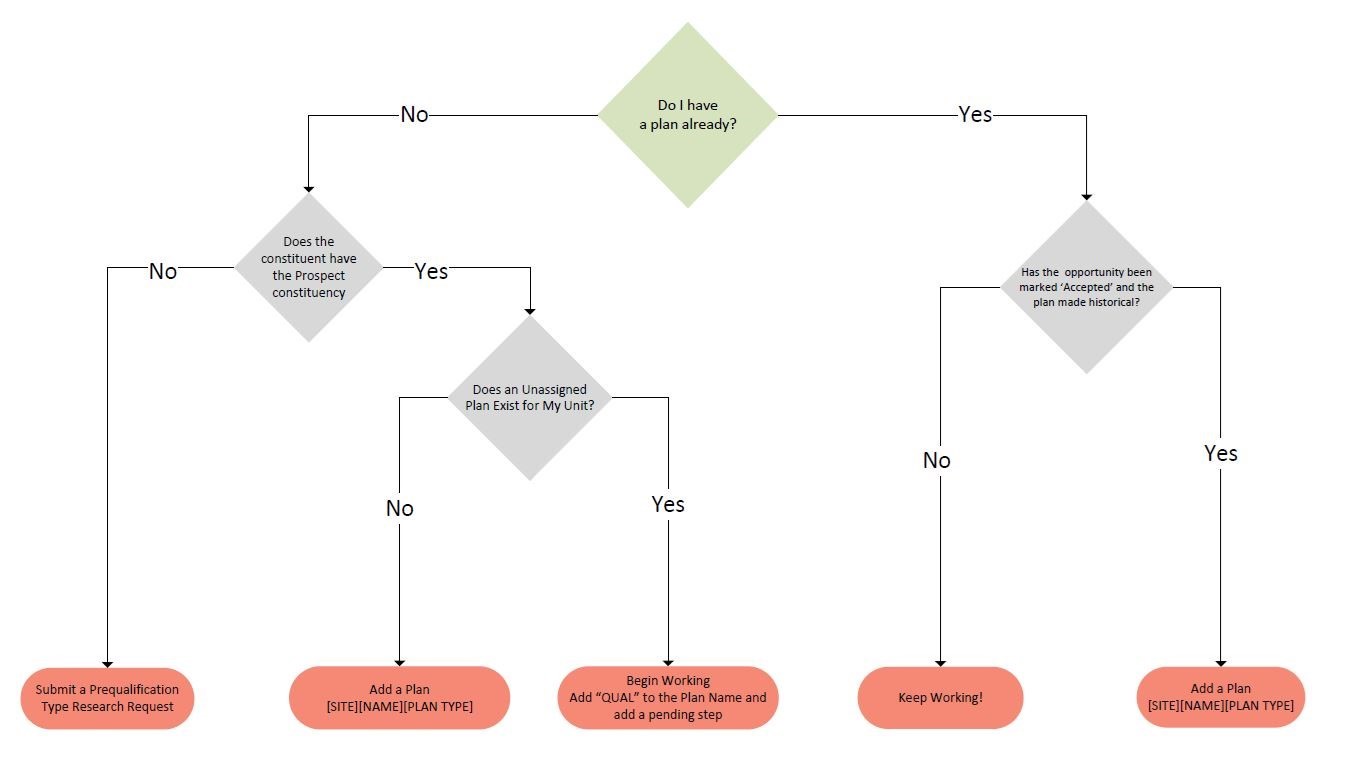
- Once you have contacted and qualified a prospect follow the flowchart below to determine next steps.
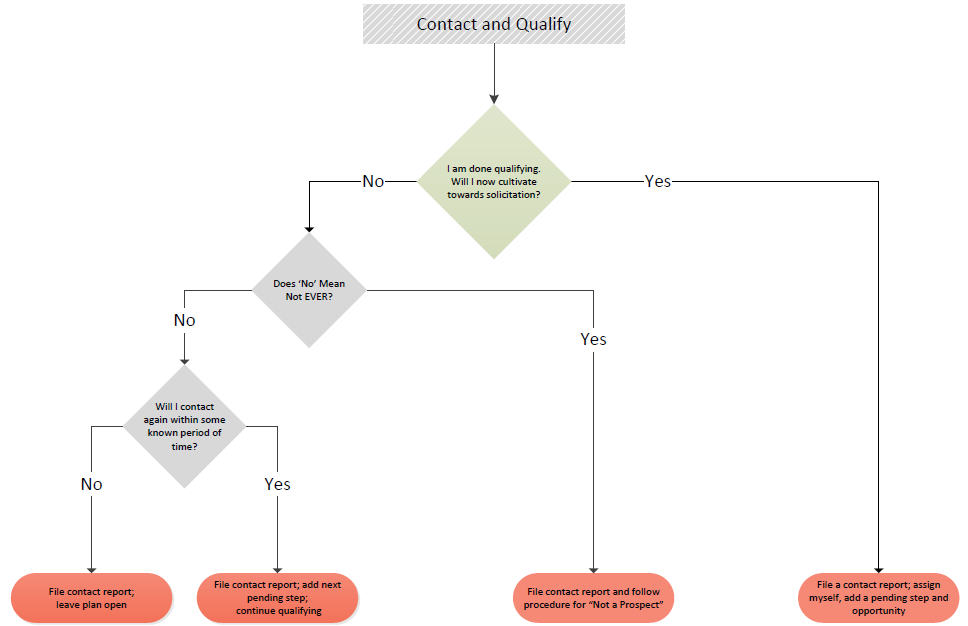

Comments