Use the Advancement Resources website to create a printable Gift Deposit form, used to deposit monies into University of Wisconsin Foundation funds. To begin the process:
1. Log in to the site using your username and password.
2. Use the menus to select Fund Management > Gift & Special Deposits.
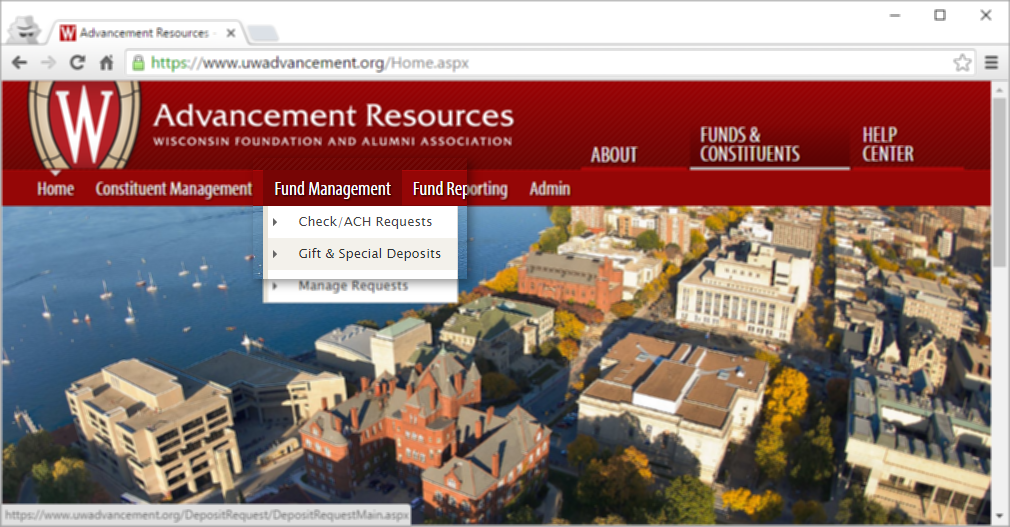
3. Complete the Requester Info page, and click Next.
4. Specify the fund for the deposit.
5. Select the Gift Deposit type and provide the details for each gift. When all gifts have been entered, click Next.
6. Verify the information displayed on the View/Print page is correct, and use the Previous button to make changes as needed. Click Finalize and Print to complete the form to generate a PDF of the deposit form in a new window.
This generates a PDF of the Check/ACH Request form in a new window. Print the PDF and follow your normal business processes for completing a Check/ACH request.
Note: you cannot edit a gift deposit after clicking Finalize & Print.

Comments