Follow the steps below to see the fund details for a fund, including financial information, user access, fund report recipients, donor bio information, and OnBase documentation.
1. Log in on the UW Advancement website.
2. Navigate to Fund Reporting > Fund List/Information.
3. Use the Fund List drop downs and filters to select the fund or funds you would like information regarding.
4. On the list of funds, click View in the "Fund Details" column.
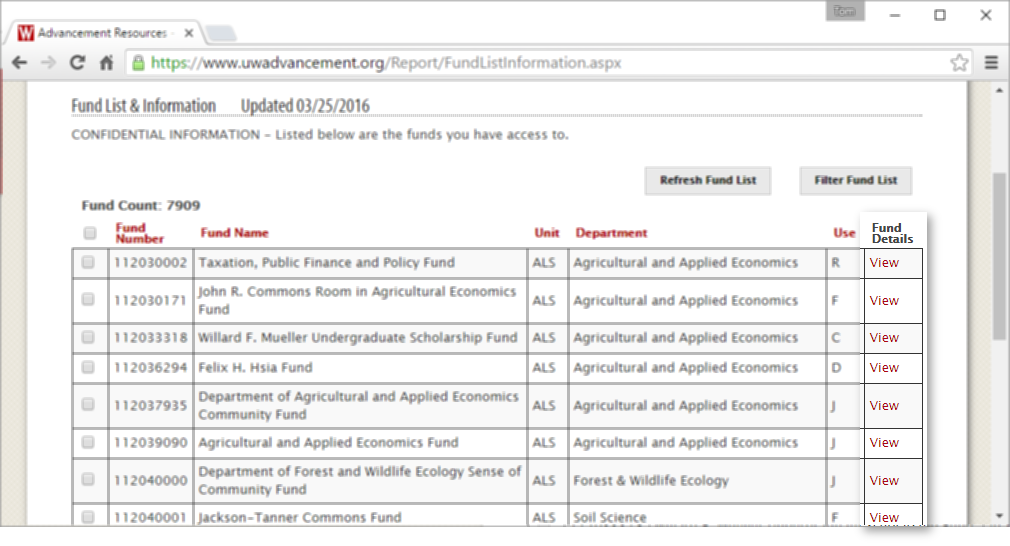
Fund details will display at the bottom of the fund list page. You can view any of the other sections by clicking its respective tab, as outlined below.
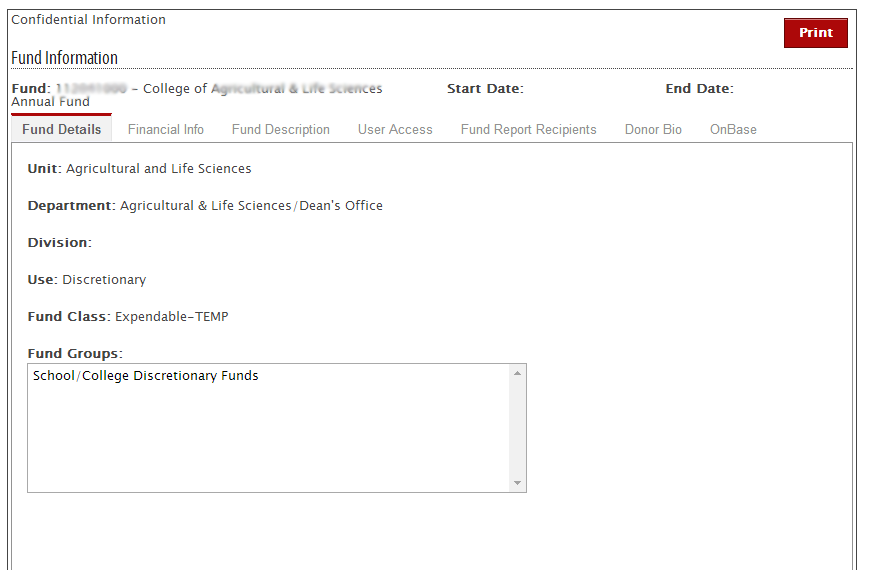
The Financial Info tab displays fund balances from the previous day.
The Fund Description tab includes a description of the fund and its purpose.
The User Access tab enables you to see other individuals with access to view the fund.
The Donor Bio tab displays biographical information for the donor.
The Onbase tab displays links to fund documentation that opens in a new window.

Comments